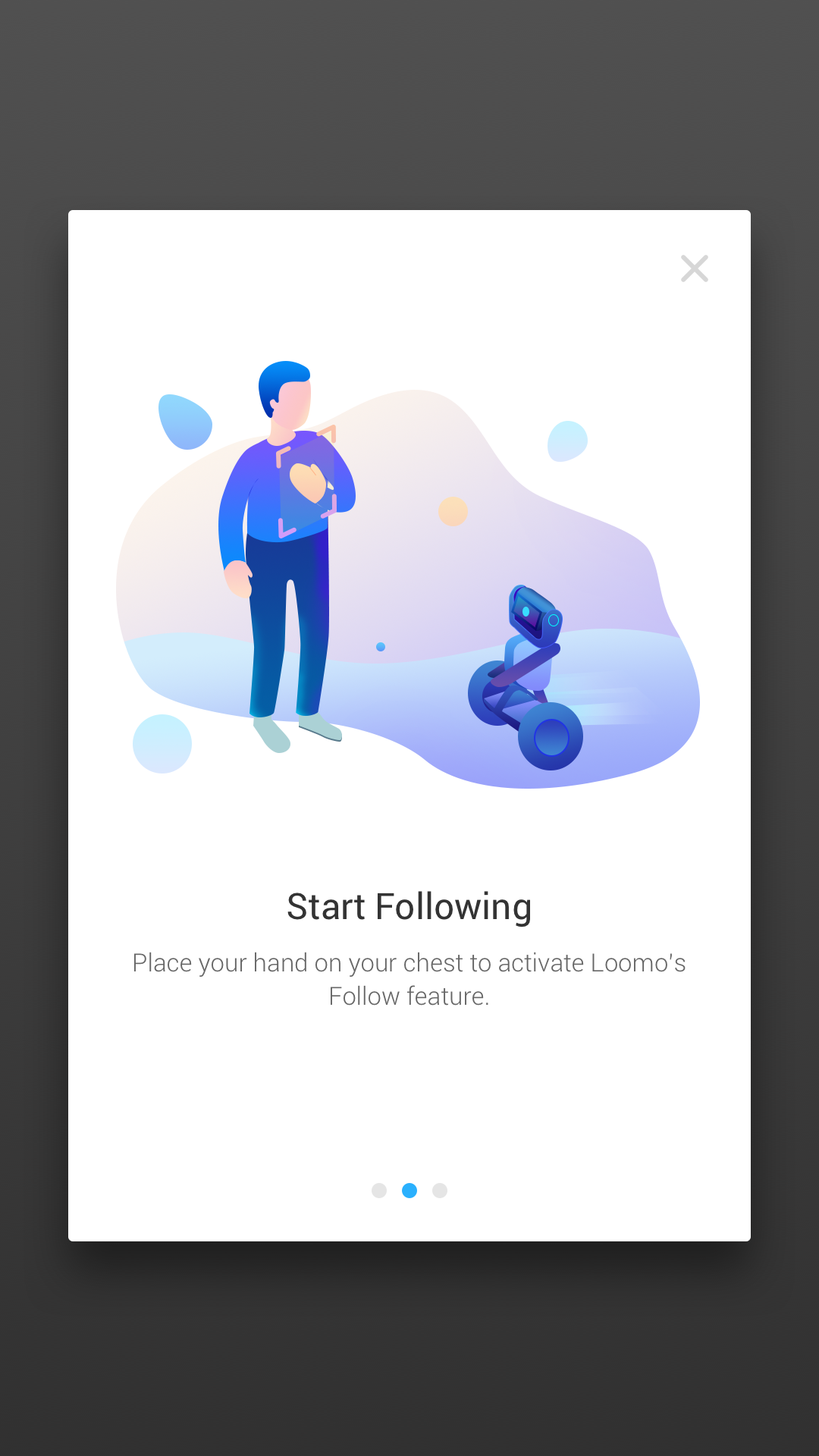You can now use gestures to order Loomo to follow you, stop following you and take photos.
Before You Start
- Make sure that your robot and LOOMO App have been updated to the latest version.
- Make sure that you have finished the tutorial and unlocked Follow and Camera skills.
Wake Up Loomo
Please stand in front of Loomo and raise your hand to get Loomo's attention only when Loomo's looking at you.

When the gesture icon appears at the bottom left corner of Loomo's display (as shown in the picture below), Loomo is awake and ready to take your orders through gestures. Please note that Loomo can only recognize your gestures when awake. You can use gestures to order Loomo to take a photo and start/stop following you.

Take a Photo
Please make the camera gesture (as shown in the picture below) at Loomo after waking it up.

The progress bar in the picture below appears on Loomo's display means it is recognizing your gesture. Please keep the gesture for about 2 seconds until the progress bar ends, which means it has successfully recognized your gesture. If the progress bar is interrupted, Loomo will not run Camera skill and you will need to try again.

Once Loomo finishes recognition, it will run Camera to take a photo for you.
Start/Stop Following
After waking Loomo up, please make the start following gesture at Loomo (place your hand on your chest as shown in the picture below).

The progress bar shown in the picture below on the robot's display means Loomo is recognizing your start following gesture. Please keep it for about 2 seconds until the progress bar ends, which means successful recognition. If the progress bar is interrupted, Loomo will not run Follow skill and you will need to try again.
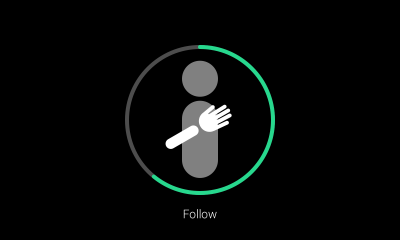
Once Loomo recognizes you successfully, it will switch to follow mode. Please beware of pedestrians and obstacles on the road.
Loomo is ready to recognize your stop following gesture any time when in follow mode. When you want Loomo to stop following you, simply make stop following gesture at Loomo (palms shoulder width apart at your chest level facing Loomo's display). There's no need to wake Loomo up.

The progress bar as indicated below on the robot's display means Loomo is recognizing your stop following gesture. Please keep it for about 2 seconds until the progress bar ends, which means successful recognition. If the progress bar is interrupted, Loomo will not stop following and you will need to try again.
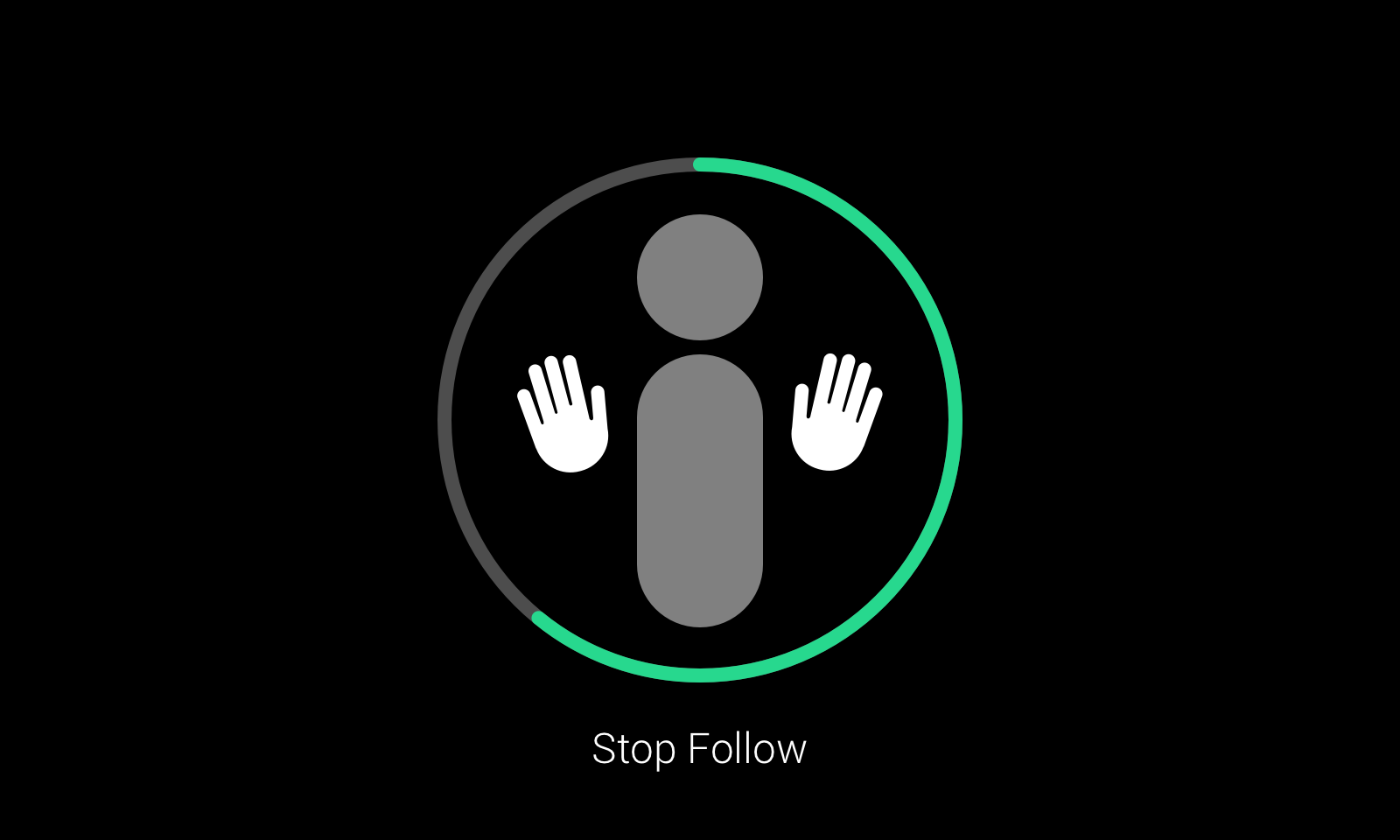
Loomo will stop following you once it recognizes your gesture successfully.
Help
You can view the Gesture Guide both on the robot and in the LOOMO App.
View Gesture Guide on Robot
Find Gesture Guide in the robot's menu, click it to learn the gestures.

Once Loomo is waken up, it will show you (even without recognizing any effective gesture):

View Gesture Guide in the LOOMO App
In the app's Camera and Follow skills, click icon at the upper right corner to view respective guidance on camera gesture and follow gesture.
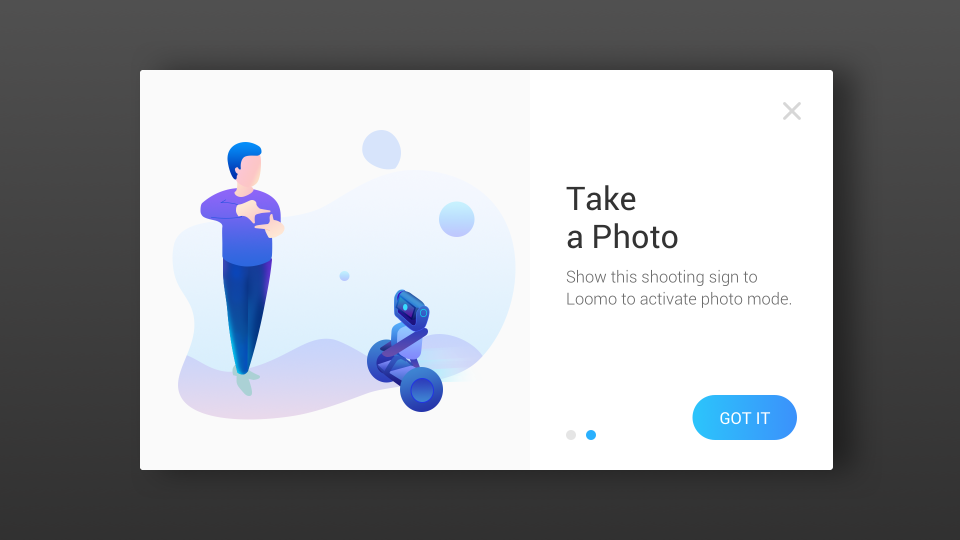
Follow Gesture: